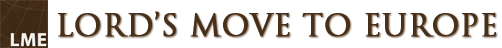Contribute Online
To reduce processing fees, those who wish to give larger amounts online are encouraged to use the ACH Transfer/eCheck or the PayPal Giving Fund option.
Give through PayPal or by Credit Card/Debit Card
To designate your donation, use the drop-down list on the PayPal page. To donate for a purpose that is not shown on the drop-down list, leave a comment or specify a special need on the PayPal "Donate Now" page, or send an email to donations@lordsmove.org giving your name, the amount donated, and the purpose of your donation. Recurring donations can be given from a PayPal account; only one-time donations can be given via Debit or Credit Card.
Give through ACH Transfer/eCheck
PLEASE NOTE: For ACH/eCheck transactions, the originating bank must be in the USA. To designate your donation, select from the drop-down list and/or type a clear message in the "Comments" box on the donation page.
Give through the PayPal Giving Fund
Give a one-time donation through the PayPal Giving Fund (PPGF) with no processing fee. To give through the PPGF, you must donate using your regular PayPal account. If you wish to designate your offering, please send an email to donations@lordsmove.org giving your name, the amount donated, and the purpose of your donation. To identify yourself as the donor, be sure to check the box next to "Share my name and email with this charity" on the page where you specify the amount of your donation. Otherwise, your donation will be anonymous to LME.
Give through other electronic transfer methods, such as:
- Zelle (use donations@lordsmove.org - The Church in Anaheim as reference). To designate your donation, please specify the purpose clearly.
- Wise (use account number in this document . Use routing number for wire transfer or ACH transfer, whichever applies. Use donations@lordsmove.org as email address.)
Cancel or Modify Existing Recurring Donation
PayPal
- Log in to your PayPal account
- Click Settings (gear-shaped icon)
- Click Payments
- Click Manage pre-approved payments
- Select the Church in Anaheim
- Click Cancel
To modify the amount and other details of your recurring donation, you must manually cancel your old donation and set up a new one.
ACH Transfer/eCheck
To cancel or change an existing donation, send an email to donations@lordsmove.org describing what you want to do, and LME will fulfill your request.